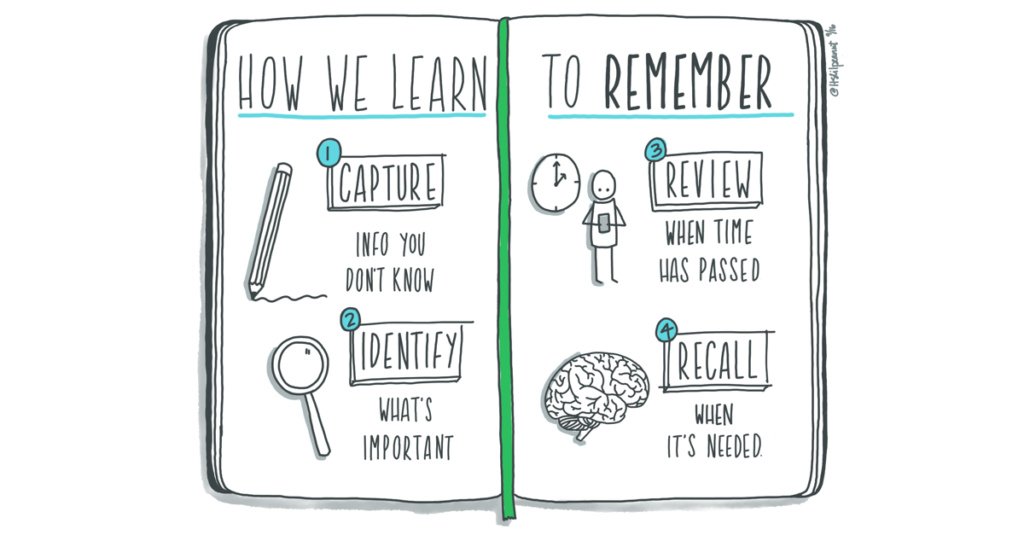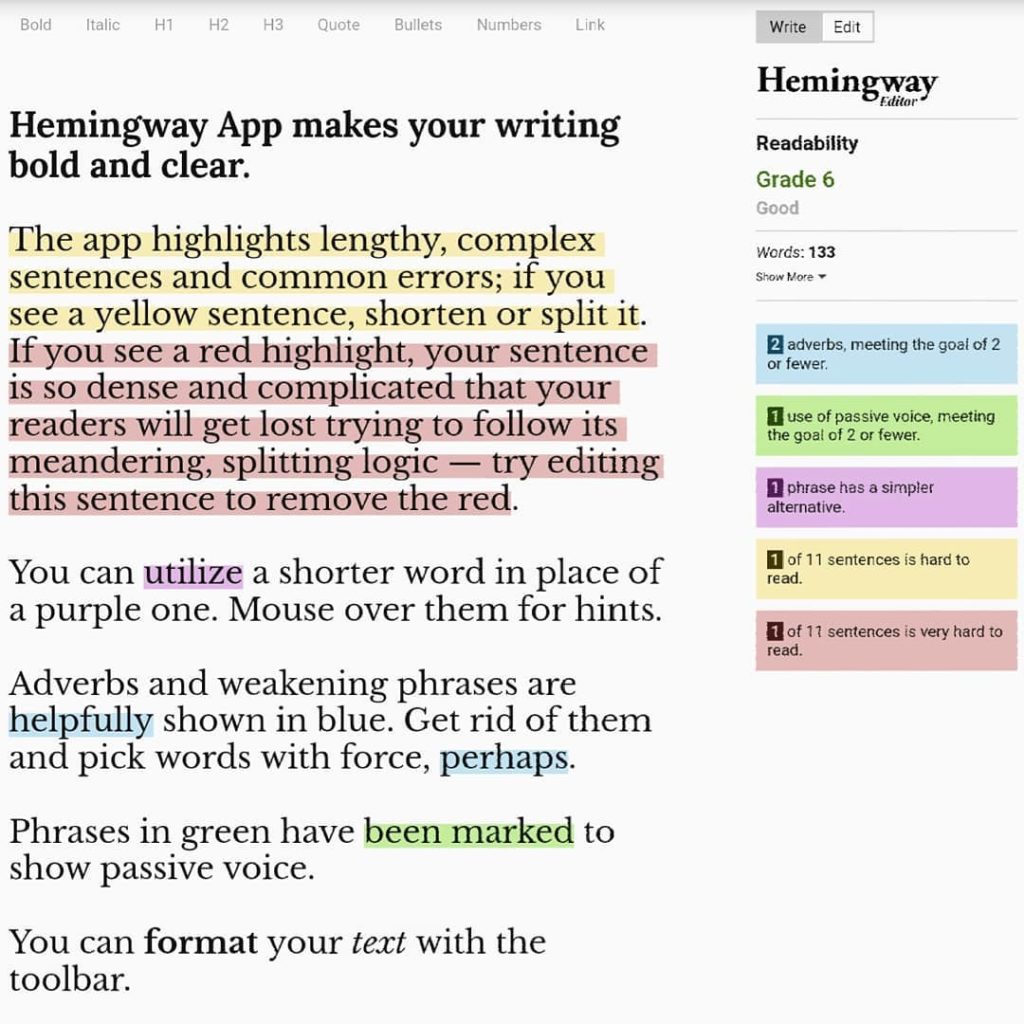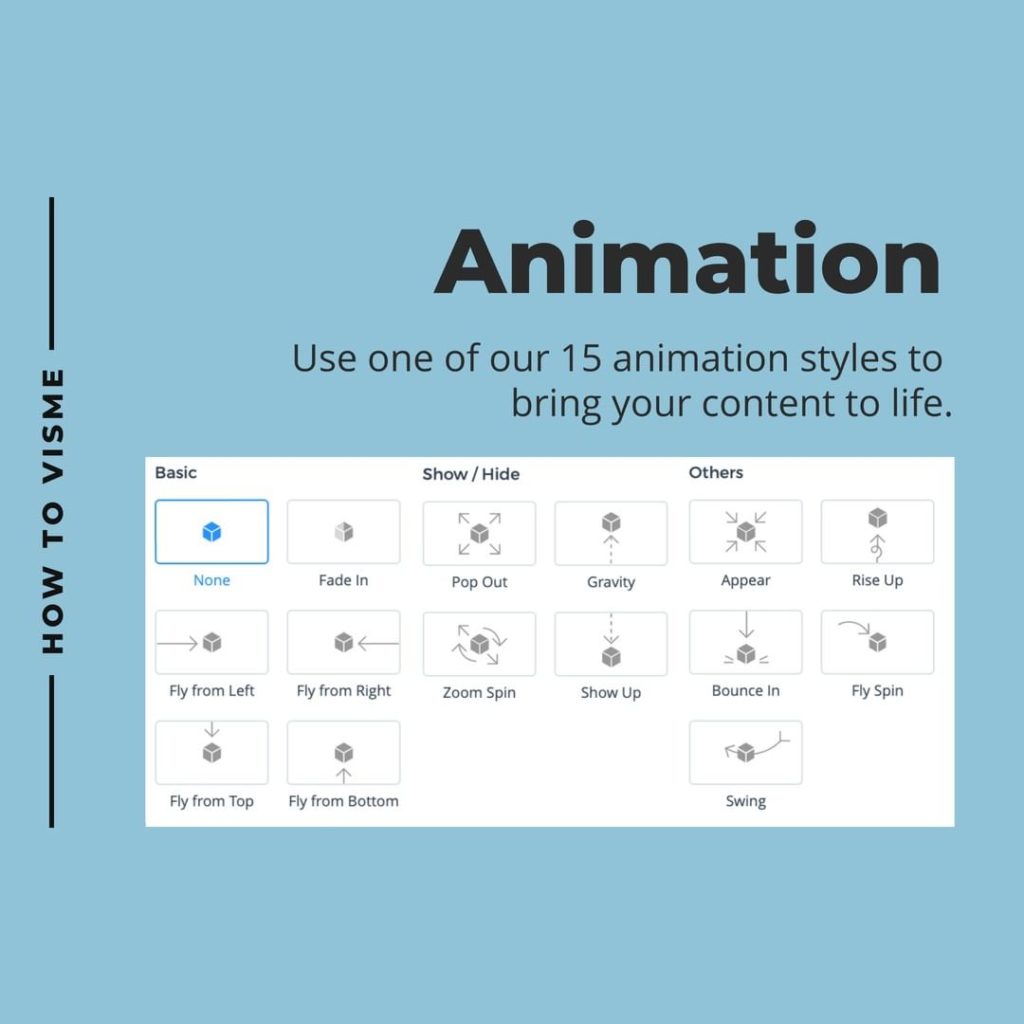Realtors rely on marketing more than most to get things done. Today, almost all buyers (93 percent) search for houses via apps and online.* This can make connecting with new leads instantaneous, once you get the right marketing tools in your toolbox.
Parts 1, 2, and 3 of our Ultimate Real Estate Social Media Guide series can teach you how to leverage your social presence and get more leads without having to buy. Then, read on to find out which other free resources can help you strengthen your marketing and build your business.
Finally: 21 legitimately helpful free marketing resources
Want to get more for less from your marketing? Check out these handy tools:
1. Day One for on-the-go blogging.
It can be tough to remember to blog when you’re helping clients and pushing paperwork all day long. With Day One, you can easily snap a pic, write down some golden words, select pretty typography and design, and you’ve got a post. The app automatically tracks dates, location, and weather status, and you can easily share the URL with your clients via email, text, and social.
2. DotLoop to get everyone on the same page.
In this competitive real estate market, time matters. Using DotLoop, you can communicate with your team and your clients throughout the homebuying process. Set up to-do lists that everyone can see, guide your clients through their documents, and use analytics to get insight on the success of your email campaigns.
3. draw.io to build flow charts and outlines.
No need to hire a freelancer to do it (though Fiverr is a solid source for contracting designers). draw.io is a free online diagram software you can use to build flowcharts, process diagrams, and other visual outlines, all within your Google Drive, OneDrive, or Dropbox. Even if you feel like graphic design is over your head, you’ll catch on fast with draw.io’s drag-and-drop features and intuitive interface.
4. Dropbox for large file sending.
Speaking of Dropbox… While cloud-based storage isn’t great for storing files with sensitive homebuyer information, Dropbox is ideal for sharing high-quality photos and videos of open houses, floor plans, flyers, and other marketing materials. Send a simple link to your clients, and they can view their future home from the comfort of their couch.
5. Evernote to save your brilliant brainstorms.
You’ve got a bunch of marketing ideas for your business, but let’s face it — it’s hard to get those together when you’ve got another busy day of submitting docs and showing houses. Evernote lets you keep track of the images and articles that inspire you and share your notes with your whole team. You can also create different notebooks so you can separate “Spring Email Campaigns” from “Facebook Ads.”
6. Facebook Creator Studio to manage your social all in one place.
Plenty of platforms allow you to track all your channels at once. But this free resource is a top pick. Facebook Creator Studio provides a collection of tools you can use to measure and monetize the social content you post for multiple Facebook and Instagram pages. Scheduling and backdating posts, putting together video playlists, and cross-posting are just a few examples.
7. FlowVella for beautiful client presentations.
PowerPoint is so 1992. But FlowVella’s fresh and modern templates let you make pristine presentations with ease. Create a storyboard of images, add live links, display PDFs, and share from YouTube or Vimeo (or upload your own video). You can also share your entire presentation with a simple URL.
That look on your client’s face when you tell them they can prequalify remotely. Become a Cornerstone Realtor Partner, and we’ll show you how.
8. Google Trends to track local happenings.
Google Trends will give you insight into what’s trending on Google in any given area. Use Google Trends for localized research — to more effectively select keywords that drive leads back to your website. Or, use it for market research — to find out what local buyers are looking for. Browse through these Google Trends lessons to get acclimated.
9. Google Web Designer to make animated banners.
Another user-friendly option for DIY design: Download Google Web Designer and try your hand at making HTML5 animated banners and motion graphics that will run on any device. Animation gives graphics a pop so they’re more likely to be noticed. Save money by making web or banner ads and running your own ad campaign.
10. Hemingway for cleaner writing.
Straightforward and sleek, this is the app you’ll want to use to proof and sharpen your copy. Hemingway helps you format the voice for your writing to create more effective content and support stronger SEO. When the app’s in editing mode, you’ll see multiple multicolored highlights denoting room for improvement — i.e., a complex sentence highlighted in red that can be broken down for easier reading.
11. Hyperlapse for instant time-lapse on Instagram.
Take videos of your upcoming open houses to the next level with Hyperlapse, the app that lets you create your own stunning time-lapse videos. Any video you create on Hyperlapse can be shared on Instagram. Amaze your clients with high-quality videos that show what the sunrise looks like at a home that’s currently on the market or how much fun a dog has playing in the big backyard.
12. Lightworks for video editing.
This video editing software has street cred. The Lightworks editor has refined major films like The Wolf of Wall Street and Pulp Fiction. Its free creative package can be used for editing videos for YouTube, your website, and social. You’ll also get access to enhanced effects and royalty-free media.
13. Listings+ to keep track of your showings.
Listings+ is a calendar made with agents in mind. Within your dashboard, you can see everything at-a-glance: active listings, your daily schedule, and recently added promos and events. Sync this app with your Google calendar and your phone and send clients status updates. The app also includes printable listing presentation inserts to amp up your marketing.
14. Mailchimp for email campaigns.
Well-known as a simple-but-intuitive free email provider, Mailchimp is a great place to start if you’re organizing and fine-tuning your database. The free plan includes basic CRM templates, one-step automations, and seven different marketing channels, as well as new features like customer surveys that you can use to gain invaluable feedback.
15. Over for designing social graphics from your phone.
Turns out you can make graphic design even easier: by using your phone to do it. Think of Over as a central marketing resource that can unify your digital branding so that all the graphics you produce share the same voice. The app offers an extensive library of templates and layouts, which can be customized with your brand’s colors, fonts, and logo.
16. Periscope to live-stream open houses.
You may have already heard of Periscope, the live-streaming app that lets you see into the world of a skydiver, world travelers, and more. But the app also works well for agents looking to provide busy clients who can’t attend an open house with a virtual showing of their own. With the need for virtual tours skyrocketing in the COVID-era of real estate, this app has never been more useful.
17. PhotoScissors for quick edits.
A simple tool you can use to remove backgrounds and make edits, PhotoScissors is handy for image-doctoring and cut-and-paste. Cutting out the background of an image is one of the most popular photo editing tasks, and now, you don’t need fancy software to do it. Retouch listing photos, replace the background on your LinkedIn pic, or cut out unwanted objects to improve the curb appeal on a new house.
18. Steller for sharing photo albums.
Steller is the app that will help you easily create unique photo albums of your open houses and share them to your social accounts. What sets this apart from other photo album apps is its clean layout and emphasis on storytelling. Did you have a successful sale recently? Take pictures of your clients (with their permission), get snapshots of their new home, and create an album to tell their story.
19. Open Home Pro to upgrade your open house sign-in sheet.
Open Home Pro lets you create an electronic sign-in sheet for your open houses. After the open house, the app will send everyone a follow-up email with your contact info. You’ll receive a list of “hot leads,” a.k.a. buyers who need an agent or clients ready to sell. Automating your marketing for big events can cut stress and prevent leads from slipping through the cracks.
20. WinStreak for team marketing challenges.
Sure, winning isn’t everything, but it doesn’t hurt. WinStreak is an app that helps you win at your day-to-day goals. Just set three business goals for each day of the week and try to beat your biggest competitor — yourself. Or get your whole team in on the app and host a competitive marketing challenge each week with a small giveaway.
21. Visme for creating infographics.
Infographics can amplify your content, and it’s not that hard to make them. Visme is a free content creation tool that helps you produce graphics, infographics, videos, and other media. Check out Visme’s case study on how one real estate marketing agency used the tool to create embeddable pricing tables and client pitch presentations for inspiration.
Get more leads without trying
If you’re ready to grow, we’re ready to help. Become a Cornerstone Realtor Partner and get prequalified buyer referrals, plus plenty of co-branded content for marketing.
*“Real Estate in a Digital Age 2019 Report.” National Association of REALTORS® Research Group.
For educational purposes only. Please contact a qualified professional for specific guidance.
Sources are deemed reliable but not guaranteed.